If you want to change the “Sign in” link text on a Sharepoint page, then do this:
Open the beloved folder C:Program FilesCommon FilesMicrosoft Sharedweb server extensions12TEMPLATECONTROLTEMPLATES
Open “Welcome.ascx” and go to the end of the file
Change the tag:
SharePoint:ApplicationPageLink runat=”server” id=”ExplicitLogin”
ApplicationPageFileName=”Authenticate.aspx” AppendCurrentPageUrl=true
Text=”<%$Resources:wss,login_pagetitle%>” style=”display:none” Visible=”false” />
to this:
SharePoint:ApplicationPageLink runat=”server” id=”ExplicitLogin”
ApplicationPageFileName=”Authenticate.aspx” AppendCurrentPageUrl=true
Text=”Your text here” style=”display:none” Visible=”false” />
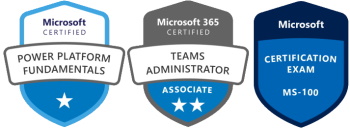
Hi Lise,
Thanks for your post!
I have a question regarding “Sign in” URL.
Is it possible to change it somehow? For instance to change the scheme to HTTPS.
Your thoughts will be very much appreciated.
Hi Vadim!
Thanks for your comment.
Regarding the link to the sign in-page, wouldn’t it be to just enter the whole URL to that aspx-file?
instead of “Authenticate.aspx” you could write “https://yoursite/authenticate.aspx”?
Good luck!
Take care,
/Lise
Hi again!
Sounds promising, but what if I have several sites (https://site1, https://site2, etc.)?
Thanks again!
//Vadim
Hi!
I am not sure really, perhaps you could use a javascript to redirect the users but that is something that I’ve never tested. You can use javascript to redirect depending on URL, IP, and so on.
/Lise
Hello Lise, I tried your solution by editing the Welcome.ascx file however here is what mine looks like by default:
Text="<$Resources:wss,login_pagetitle%>" style="display:none" Visible="true"/>
As soon as I remove the stuff after the text and update with a new language Welcome, the page crashes.