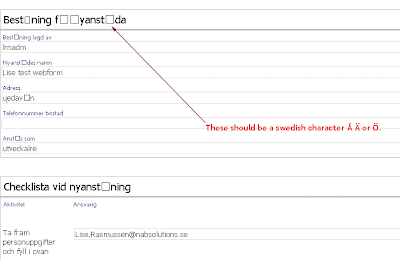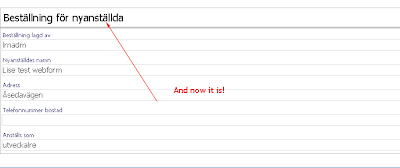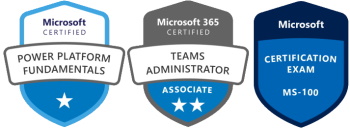I don’t really know how to explain this error correctly but what happens is that when you receive a mail via InfoPath Forms Services it is not presented with any swedish characters “ÅÄÖ” but instead it uses like wing dings or something. It looked like this:
But after changing the setting “Web application outgoing email settings” in Central Administration (on “Application management”) it displays correctly. Every web app was set to Unicode so I change it to 1252 Western European Windows, and voila – you can now read the mail without having to change the coding:
Thank you Scott Heim at Microsoft!