Today I tried out the Migration Tool from AvePoint, for migrating data from Lotus Notes to SharePoint. And I was impressed, very easy tool to use and simply drag and drop a view from Notes onto either a list or document library (or whatever template you will use).
So what you must do is to install an agent on your Notes client machine and an agent on the SharePoint server and install DocAve Manager (a web app). Make sure they are able to communicate through the ports that are set in DocAve Manager and go for it! As a former Lotus Notes developer and administrator (yes I converted to MS in 2003 hehe) I am used to the Notes UI and I found it very easy to browse through the databases on the Domino server, select the view you want to migrate and just drag and drop that view onto a new list or library in SharePoint. There were some minor issues with the Notes.ini and .id file, but if you are familiar with those then it should be no problem. One thing, you cannot select the user id with which you are using in the Notes client so inside the notes.ini on the line where it displays which ID file to use, make sure it differs from the one you use on your Notes client.
You may map Notes fields to SharePoint columns (create content types) and you may also map ACL against the permission levels inside of SharePoint.
Luckily, this customer is not using Notes applications with any kind of code behind so there were no functionality needed to migrate, only documents and forms. It would have been a lot more complicated to migrate an application from Notes with buttons that triggers DBLookups, code, scripts, workflows and so on. So that part is not tested.
And one other thing, you are able to refine the ACL on a Notes database with roles. That is, you may hide or disable certain functionality depending on which role you assign a user or a group to extend a permission. I am not sure how AvePoints tool handles that kind of permissions.
But as a pure migration tool for attachments and forms, I can really recommend this product! I did take a look at Microsofts own migration tool, but that seemed very complicated and you must write your commands in a DOS Shell prompt.
So the result inside of SharePoint? Yes the list got its fields from the Notes form, great. And the document library listed all embedded files. Two different approaches, with a really nice result.
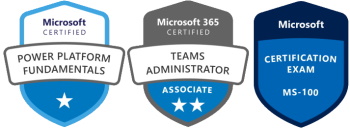
Hi, Thanks for sharing this wonderful article. I own a website related to documentum workflow that might be useful for your visitors. Have a look!