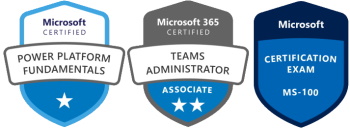The crawl log in Search Administration returned the following error:
sps3://xxx could not be crawled
What you must do is to set permissions to the search account that you use for crawling the User Profiles.
Select User Profile Services (do not click the link, but highlight the application)
Up in the ribbon, click a button called “Administrators”
Enter the account that you use for search
Add the permission “Retrieve people data for search crawlers”