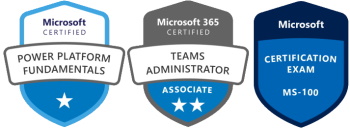Features
Install-SPFeature -path “MySiteLayouts”
Enable-SPFeature -Identity MySiteLayouts -Url https://sps
Uninstall-SPFeature “MySiteLayouts”
Disable-SPFeature “MySiteLayouts” -Url https://sps
Solutions
Add-SPSolution E:SP_install_filesWebpartsWebPart.wsp
Install-SPSolution –Identity WebPart.wsp –WebApplication https://sps -GACDeployment
Delete a list by GUID
$w = Get-SPWeb “https://sps“
$w.Lists.Delete([System.Guid]$w.Lists[“844d6cc3-3a64-48fa-858e-15ec1ce3ccc4”].ID)
Create a site using custom template
Get custom template ID
$url = “https://sps”
$site= new-Object Microsoft.SharePoint.SPSite($url )
$loc= [System.Int32]::Parse(1033)
$templates= $site.GetWebTemplates($loc)
foreach ($child in $templates){ write-host $child.Name ” ” $child.Title }
$site.Dispose()
Create a new site with the custom template id
$newWeb = New-SPWeb -Url https://sps/newsite -Name “New Site Name”
$newweb.ApplyWebTemplate(“{E56C86A6-1A7A-4448-9422-F0EB5C0D99F8}#Custom_Site_Template”)
$newWeb.Dispose()
Delete database
get-spdatabase
$del = get-spdatabase “9437afae-953a-4373-81dc-88186e0ec30e”
$del
$del.Delete()
Get all site features and save them in a txt file
Get-SPFeature | Sort -Property Scope,DisplayName | FT -GroupBy Scope DisplayName,Id > E:outputAllInstalledFeatures.txt
Create new site and import cmp
New-SPWeb -url “https://sps/docs/“
Import-SpWeb -identity “https://sps/documents/” -path “E:importsdocs.cmp” -IncludeUserSecurity
Import photo thumbnails from AD
Note: To be able to import the photos you need to first add an import of those in the User Profile Service Application. Go to User Properties, scroll down to “Pictures”, scroll down to the list of AD fields and select “thumbnailphoto”. Click on Import and add it. Save and do a full user profile import synchronization. Then you can run this command (I have this in Scheduled Tasks, it runs every night):
Update-SPProfilePhotoStore -CreateThumbnailsForImportedPhotos 1 -MySiteHostLocation https://mysites
Create State Service Application
New-SPStateServiceDatabase –Name “StateService” | New-SPStateServiceApplication –Name “State Service” | New-SPStateServiceApplicationProxy –DefaultProxyGroup
Start a Service Application
Often the WSS_Usage service application is not started by default when you install a new server.
Get-SPServiceApplicationProxy
$UP = Get-SPServiceApplicationProxy | where {$_.ID -eq “e31e3a1b-3c46-42d0-ad78-822cb48daafc”}
$UP.Provision()
The GUID is the service application that is not started.