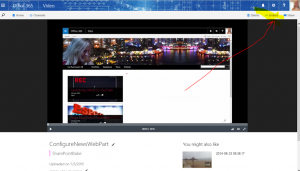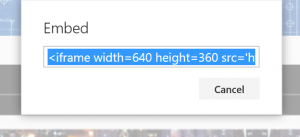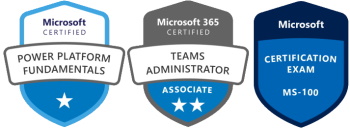It’s a new feature in Office Video (for #Office365 licenses) that you can now embed one of the uploaded videos on a page. Which is great! You can also control the size in the code.
Go to your Office Video portal
Click on the video you want to embed
Click on “Embed” up in the right corner
Go to your Office Video portal
Click on the video you want to embed
Click on “Embed” up in the right corner
Then copy the code inside the box
Then go back to your site, Edit the page and select “Embed code” up in the ribbon
Paste the code and make any changes
Save the page and your video is on a page 🙂
Now I just want to be able to select which thumbnail the video should display!