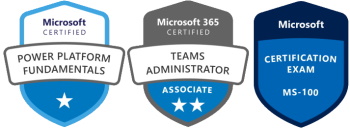If you would like to be able to select which OU to import from in your Active Directory then select Custom Source in “Configure Profile Import” in the SSP settings. That will let you write your own custom source like the following example: OU=NaBSolutions,OU=Hosting,DC=yourdomain, DC=se The default setting is DC=yourdomain, DC=se so what you will …