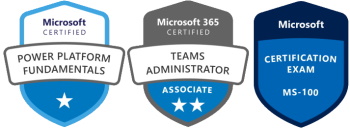If you want to display all entries from a SharePoint list inside your InfoPath form, browser enabled or not, then do the following. You have a list in SharePoint already, right.. Add a data connection to that list the usual way in InfoPath Open the “Data source” in the right task pane and select the …
Tag: InfoPath
If you want to receive data from a SQL table directly into a field in InfoPath then do the following. First, create a new library in your SharePoint site using the template ”Data connections library”: Name the library like “SQLConnections” or something. (Choose not to display it in your QuickLaunch if you want to hide …
I wanted a webpart in SharePoint that displays certain user information from the AD. Looked at a couple of webparts Bamboo, SharePoint Boost, etc but all of those are directly connected to the AD and I did not want the user to be able to push information back into the AD. Only display it so …
I am on new and thrilling territories right now, not really sure what I am doing but it’s getting clearer and clearer… My mission is to place a button in an InfoPath form, with code behind that transforms the xml file into a PDF file and then inserts itself into a mail and of course …
I don’t really know how to explain this error correctly but what happens is that when you receive a mail via InfoPath Forms Services it is not presented with any swedish characters “ÅÄÖ” but instead it uses like wing dings or something. It looked like this: But after changing the setting “Web application outgoing email …
In this folder (the one and only.. right?) “C:Program FilesCommon FilesMicrosoft SharedWeb Server Extensions12TEMPLATELAYOUTSINC” is a file that is called “ifsmain.css”. This stylesheet file controls how a web form built by InfoPath is displayed. If you want to remove the logo “powered by InfoPath services” that is displayed in the bottom of every web form …
After the installation of the MUI swedish language files on our Sharepoint server, the following error occurs:if you have any multiline fields in your InfoPath forms, like RTF fields, you are no longer able to mail those forms!Really strange error, I know – but my world is full of strange errors…. I am so sick …