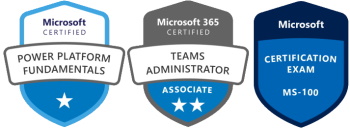I want to create my own layout for use on the intranet front page. I don’t want to have a left side menu and I want three columns where the middle one should be the widest. There is no page layout that fits my need so I will create my own.
Go to Design Manager
Click on “Edit page layouts“
And then “Create a page layout”
Give your new page layout a name and choose what MasterPage you want, then finally pick a page layout to inherit from:
Your page is now created
But that is not the file you should edit, instead edit the corresponding html file. To do that, you need to map the “_catalogs/masterpage” folder to a drive:
In Windows Explorer, click on “Map network drive” and add the following path to a drive:
Then you will be able to edit the html file that your page layout is connected to. As you can see, that html file is automatically created:
Open the html file in any editor and insert your own html code between these two tags:
Save the file and the page layout is updated (and you might have to approve the page layout file also)