Facts
You have a teams group in Teams and you want to have a “secret” channel inside that Team. Now you can create that. Each team can have a maximum of 30 private channels and each private channel can have a maximum of 250 members. The 30 private channel limit is in addition to the 200 standard channel limit per team.
Who can add and access private channels?
By default, any team owner or team member can create a private channel. Guests can’t create them.
Team owners can see the names of all private channels in their team and can also delete any private channel in the team. They can’t see the files in a private channel or the conversations and member list of a private channel unless they are members of that private channel.
Team members can only see the private channels that they have access to. They cannot see the names of private channels they don’t have access to.
Source https://docs.microsoft.com/en-us/microsoftteams/private-channels
Add a private channel
I have a team that I share with five people. We share files and conversations in our team. I would like to have a private channel, one with restricted permissions, on it so that I can have private conversations and share files with only two of my team members. Instead of having to create an entire new team I choose to add a private channel.
Here is what happens:
On your Team, create a new channel and select “Privacy” settings according to the example below. You can choose if it should be Standard (accessible to everyone on the team) or Private (accessible only to a specific group of people within the team). In this case I selected “Private”:
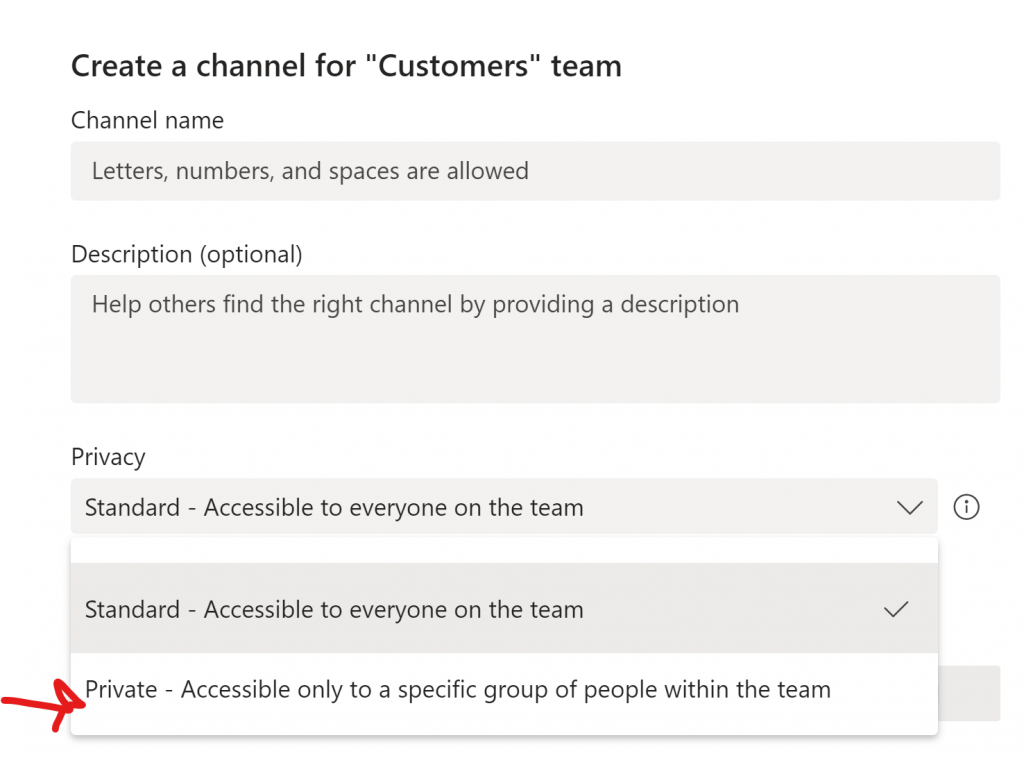
Then add the members:
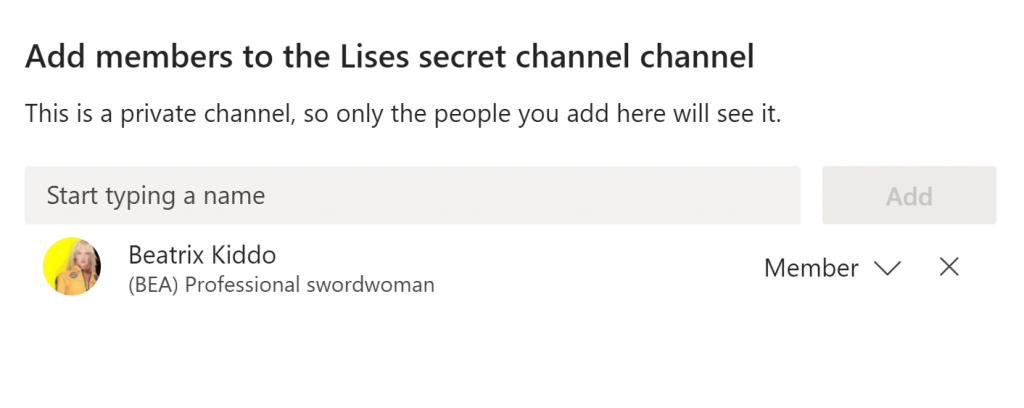
Important note: You can only choose from the Owners and Members within that Team! So you cannot invite an external user or users from other teams for instance to that private channel. The people you choose here must exist within that Teams team. If you try to invite other users, you will see the message “We didn’t find any matches” even if the users exists in your tenant:
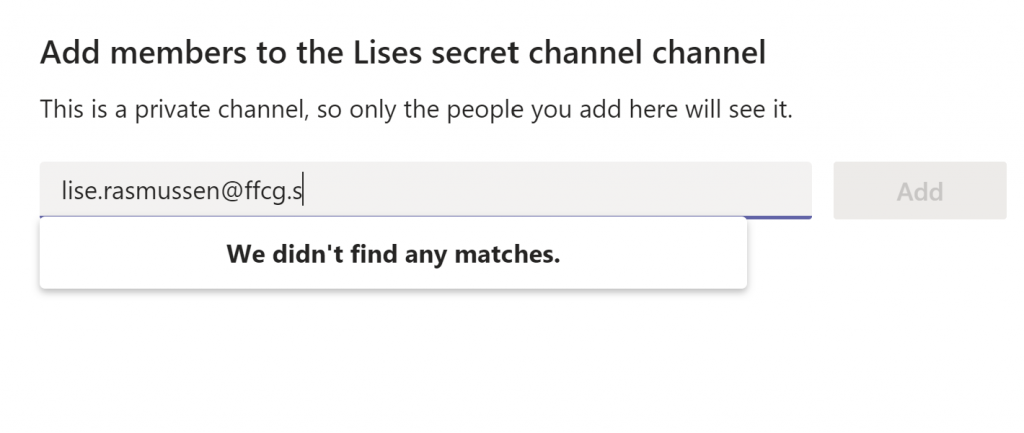
When you have added the users to the private channel you will see a lock on the channel that indicates that it is private.
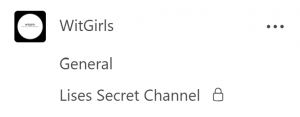
The connected SharePoint site & permissions
At first I thought that private channels would get a connected folder on the SharePoint site collection that is already connected to the Team, setup with unique permissions. But that is not the case – which is good, get rid of all those god damn folders! Instead a private channel gets its own Site Collection. The site name and URL will indicate which parent it belongs to, but it is no sub site, it is its own site collection with a new set of .
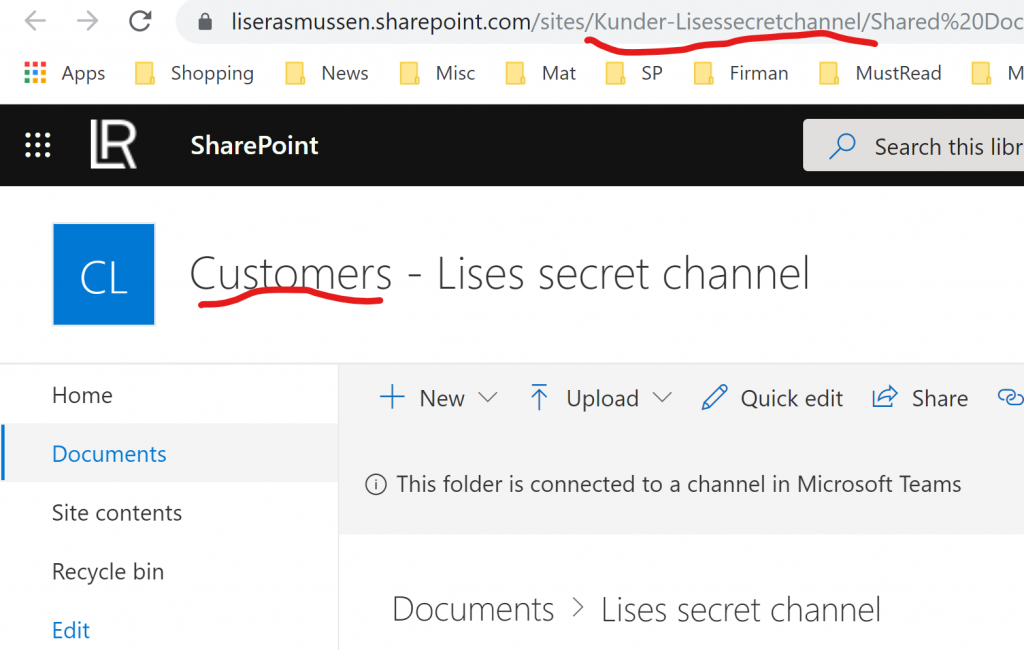
What about the permissions on the SharePoint site collection? The private channels connected site collection does not get any new Office 365 groups – it gets SharePoint permission groups. The person who adds the private channel is added into the Site Collection Admin group. This might change if the private channels should have their own set of OneNote, Planner etc? As of now only Conversations and Files are private as I understand it.
Are private channels useful?
I always tell my customers to keep information open as much as possible, only hide the most sensitive information like financial info, HR related information, management/board of directors info, secret projects etc but the rest… open up the information! Who has time to dig around in other peoples sites and teams?? I often think that people wants to “hide” their information just because they are used to doing that when working on the old file server but their information is not really secret – it’s a bad habit! And really, information within the company should be open so that you can send links to your collegues and not having to attach files in emails or have this hell with permission groups all over the place. Of course I understand that some information must be restricted, but default it should be open and close only the parts that really are of a sensitive nature.
The downside with private channels must be that it might be hard keeping the information together. When you have a large team with lots of private channels, also think about that the documents are spread out over several site collections. So instead of having several document libraries on a site you will get several different locations (site collections) where the files are stored. And yes, you could maybe make the master team site collection into a hub site and then associate the other site collection but that also requires that the users understand that and knows how to do that. I still think Teams has a bit of a structure pain, and when we start having tons of teams it will be difficult to follow and overview all teams that you are member of. If we then also get a lot of “sub” site collections within a Team, then it might be hard to keep everything together.
This is new so I might change my mind after having worked with this a while. And I know, as always, Microsoft are doing their best to keep us happy and listen to our feedback so we will see more changes coming to private channels!
Just my take on it, not saying that it should be yours 😉