This week I have installed my first SharePoint 2010 server and it has been great fun and very interesting! It is a test environment so it’s a small server farm setup. After having a connection issue with the SQL server (everything is closed and denied) it was a fast and easy installation. Well that was the smallest part…
Fired up Central Administration, and went through it step by step. Trying to memorize where to find everything =) When you have worked for years in MOSS then it is a bit messy… When most settings were ready, the red ribbon turned up and warned about the farm having “Critical issues”. Clicked on the messages and there were some errors:
1) The server farm account should not be used for other services
Ah yes, of course, an old classic. Open “Manage service accounts” and change the account to the one you use for your services in general. Not the farm admin account or an account who is a member of the local admin group.
2) Accounts used by application pools or service identities are in the local machine Administrators group. ¨
Click on “Manage service accounts” and change all services that uses your farm account to a specific service account instead. That account should be a least privilege account. Like before..
3) The unattended service account application id is not specified or has an invalid value.
This means that you must generate a new key and configure the Secure Store Service.
4) Missing server side dependencies
Did not really understand WHAT was wrong… so what do you do? Google of course! And yes, I was not alone… Found this guy’s blog with a solution that I found was hilarious! I thought he had forgotten to write down a step in this solution, but no – follow these steps and the error message is gone! =)
Click General Application Settings
Under Search, click Farm-Wide Search Administration
Under Search Service Application click Search Service Application
Run iisreset -noforce (don’t forget to run cmd as Administrator or else you get Access denied)
Thanks to http://sharepointinsight.wordpress.com/
5) Verify that the Activity Feed Timer Job is enabled.
Well, just DO IT! Inside the timer job definitions, enable it.
6) Built in accounts are used as application pools or service identities
Again, change to correct account!
7) Validate the MySite host and individual MySites are on a dedicated web application and separate URL domain.
After a web application for MySite was setup, and some managed paths entered, this message disappeared.
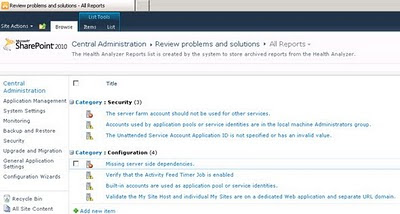
Not to complain, but some actual steps to resolve each issue would be great…
Hi!
Well, non taken =)
The solutions are written beneath the error messages.
But I can explain some more, if you tell me which error you need solution for.
/Lise
Hi Lise please can you kindly give more clearity on steps 6 and 7.
thanks.
Also i cannot search for people any clues wat may be wrong?
Weird, I a had most of the issues also, and I too cannot search for people.
Thanks for posting your answers, they helped me get rid of a few of the issues. Phew!
Glad to hear that miss Huang!
Take care,
/Lise