A quick way to add or manage (copy paste drag and drop) files in SharePoint is to open the document library in Explorer. But in Edge or Chrome, this alternative is greyed out.
You have to use Internet Explorer (IE) to be able to open the library in Explorer or to Connect to Outlook:
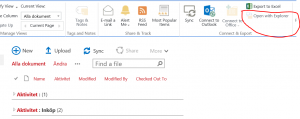
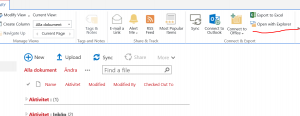
thank you. this worked for me!
Hi Ann! Happy to hear that you got help from the blog post! Thank you for sharing your feedback!
Anonymity has a way of making people say some pretty stupid things. Like those two “guests”. This is a fantastic “Quick Tip”, which I for one am glad that you didn’t waste three pages (like most blog posts) to answer a two second question… Thank you!
BTW, I am not the OP, but another SP Admin. Love it or hate it, you are going to use it, so you better learn how! If you think that anyone else is better, you will quickly find out that they aren’t!
I absolutely hate Sharepoint. It’s so convoluted, why MS? Can’t we have one central location for permissions? You guys really are jerking yourselves off with SP.
Stop spreading your hate and bullshit on my blog. If you don’t like SharePoint, don’t come back here then for fuck sake.
Möjligt, men jag har fått den där frågan så många gånger och då kanske detta enkla “blogg”-inlägg kan hjälpa någon. Töntigt att skriva kritik anonymt, det beror väl på att jag förmodligen vet vem du är.
Have you seen in SharePoint online where one library has it greyed out and one does not? I am Site Collection Admin for all, but this library has me confounded.
Exactly what happens to me