Launch the Splash screen
Install the prereq’s
Restart when asked
Continue installation after restart
Then launch Splash screen again, and install SharePoint Server 2013
You will first get this "error" message… you must restart before you can continue installation.
Enter the product key which you will find on this page:
Put the index files on another drive than system drive
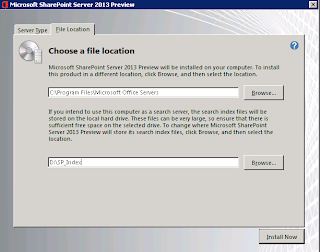
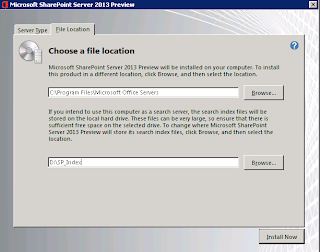
I installed as a standalone the first time, but I got a lot of errors and problems so I uninstalled SP again. Installed as a Complete this time
Launch the Config Wizard
Create a new Server farm
Specify sql db and farm admin account
If you get any SQL connection errors when you press Next here, then make sure the SQL services are running and that you have an instance setup. You need version 10.51.2500 of SQL Express (2008 R2).
Enter the passphrase
Confirm the port and authentication provider
Confirm configuration settings
The configuration tasks starts
Ended up with a Configuration failed and that a restart was necessary. Did that (this because I had upgraded my SQL express to R2 during setup)
Configuration successful
Now let the fun begin!







