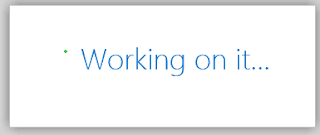Now the fun part begins, configuring your first SP 2013 server!! This is the first screen that loads after you have run the Configuration Wizard
I want to setup all databases my self so that I can have a better naming standard than the wizard gives. So hit the Cancel button and start creating dbs!
You come to the Central Administration first page and my eyes are drawn to the new section of CA: Apps! Cool. There is a link both in the left side menu and as a section on the CA page. Guess they have not yet figured out what the icon should look like
Service Applications
But before I dig into the new stuff I must create the service apps and set everything up. The two default apps are "Application Discovery and Load Balancer Service Application" and the "Security Token Service Application"
Here are some news also, in the Service Application list (see red marks). And the Web Analytics db is gone from the list.
Search Service
I will start with the Search Service App. I used the same search account for all app pools since it is on my test server. The search service app created the following apps and the WSS_UsageApplication was in Stopped mode, just as in SP2010
The Search Application has a better organized left side menu, and some new stuff. Will dig into this more later. For now, I only setup the search schedules so I know that search is running. And there was this new setting: Continous crawling. No need to setup incremental crawls, I like! Enabled.
Managed Metadata
Created the Managed Metadata Service Application. No news there as far as I could see. When I clicked the link to open the Managed Metadata app I got a red error message that the Service or App Pool was not started. But I had started the Managed Metadata service so I did an IISRESET and that helped
User Profiles
Moving on to the User Profile Service App. I always create the MySite host from here
And now for the most exciting click, enter the new UPS app. Oh yeah, forgot, first start the SERVICES!! It is so annoying that the services for the common service apps don't get started when you create them
Start the two services
A bit simplified interface. Just add the farm account and password
And wait for that "Starting" to change into "Started".... always exciting.... Now get a coffee or something, because this will take time
Wohoo! Some 20 minutes later, the service actually got started!
A few new links, other than that - you feel at home here
Created a new connection no change there! It is still quite slow to expand and collapse the AD containers 🙁
Creating the connection filter is the same as in 2010, same shit I would say. Not logical stuff in here at all, unless you are a true AD nerd. I always have to google this because I want to exclude the disabled accounts and you cannot guess your way to do that... This is what you have to set
UserAccountControl (wait...) Bit on equals 2
Top ribbon
There is a new top ribbon which I have not decided if I like or not, yet.. What I do like is the right part of it in the grey area with shortcuts to permissions and content in focus. All of the blue links seems to take you to MySite, now at least. And the left most is totally meaningless but I guess that will change.
Select experience
When you create a site collection, you can select Experience (2010 or 2013)
Working on it... (Puking on it)
This message is going to drive me mad, I am already sick of it!