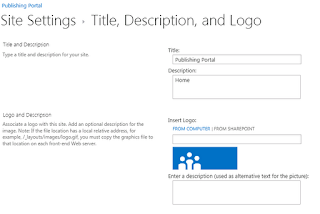Metro (or whatever the new design is called)
Yes I like it. Simple, easy but still a bit ugly/boring. Squares, single colors, no shades, no fancy pancy icons, simple colors and BIG characters. Ah well, it is OK 🙂
Import picture from computer
It may not seem as much but it is nice news! You may now import a picture from your computer without first having to upload it into the site….
Design Manager
I like this! This is new with 2013 and a great step forward when it comes to design! Find a shortcut on the Settings menu up in the right corner
Here you have a step by step list on how to change the design of your site
On the first Welcome page you can click on “Pick a pre-installed look” to easily change the theme of your site by choosing between a set of predesigned layouts, just like a blog tool. Although I could not find one theme that I liked, but you can of course create your own. I like the concept! Very nice 🙂
I tried the pink theme, but huuua! 🙂 Anyway, nice with the Preview and No thanks options 🙂
You can add your own background image and also change color scales, very cool! For those who do not want to dig into the css and html code, this is awesome.
You can create your own design package, click the last link in the Design Manager to generate a wsp file
Knock yourself out 😉