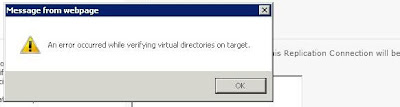One day the replication on one of our servers stopped working. Inbound packages were just stuck in the queue, and when I tested the replication connection I got this message:
“An error occurred while verifying virtual directories on target”:
So I looked in the log files for the replication tool and found this error:
This started a journey of troubleshooting. First I did the standard things:
– ping all possible connections that I could think of that the server would take
– restarted the replication services
– iisreset
– disabled and enabled the replication on the web application
– restarted services again
– rebooted the server to make sure that no stupid updates or anything had made some changes
– checked the proxy settings (there had been a proxy change on all servers) and they were fine
– ran the replication configuration wizard (several times)
– ran the SharePoint configuration wizard (in case some update had made changes, farsighted but you are getting desperate…)
Everything looked just fine but still nothing was working.
When none of these steps work, that is always an indicator that something serious is going on.
I ended up re installing the replication software. But no luck.
The vendor had a look at this, my infrastructure collegues checked that all connections between the servers were working and nothing was blocking anything.
Turns out that there was a setting in registry that pointed to the old proxy IP and it was the farm account that had that setting in the browser. So when that was removed, it all started working again!
So a manual proxy configuration, pointing to an old IP address was the root cause to all this. As soon as that was removed, replication was running fine again.