This problem ONLY concerns IE11 and on a SharePoint site using the bootstrap theme. When you create a Team Site and add a Task list, the ribbon is disabled and either the Tasks nor the Timeline is visible. If you open the same site in IE10 or Chrome, it is visible and working. The site …
Year: 2015
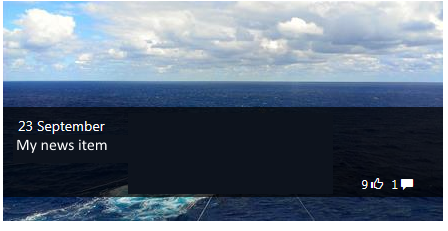
[SOLVED] Instead of relaying on the search crawler for the #Comments field, I simply added the following line in the Display Template and that works with continous crawling: _#= ctx.CurrentItem.NumComments =#_ [/SOLVED] I want to show both number of Likes and Comments in the News webpart, which I have built using Content Search and …
If you want to hide the “Conversations” options from the dropdown menu that is shown after the Search box, the easiest way is to CSS hide it. Set the following class to “display:none”. #ctl00_PlaceHolderSearchArea_SmallSearchInputBox1_csr_NavDropdownList div:nth-child(3){display:none;} Then you want to remove the same option from the Search center page (results.aspx) also. Edit the Search page …