This is the 3rd part of my articles about functionalites that I find annoying or confusing or that simply are gone in SharePoint Online/Office 365. I have two more things on my list:
- When you want to filter a view, there are many clicks to get to the actual values you want to filter on. In former versions it was just one click, then the dropdown with values came up. Now you must click (and aim on that flyout can be difficult.. :)) and then click again to see the values.
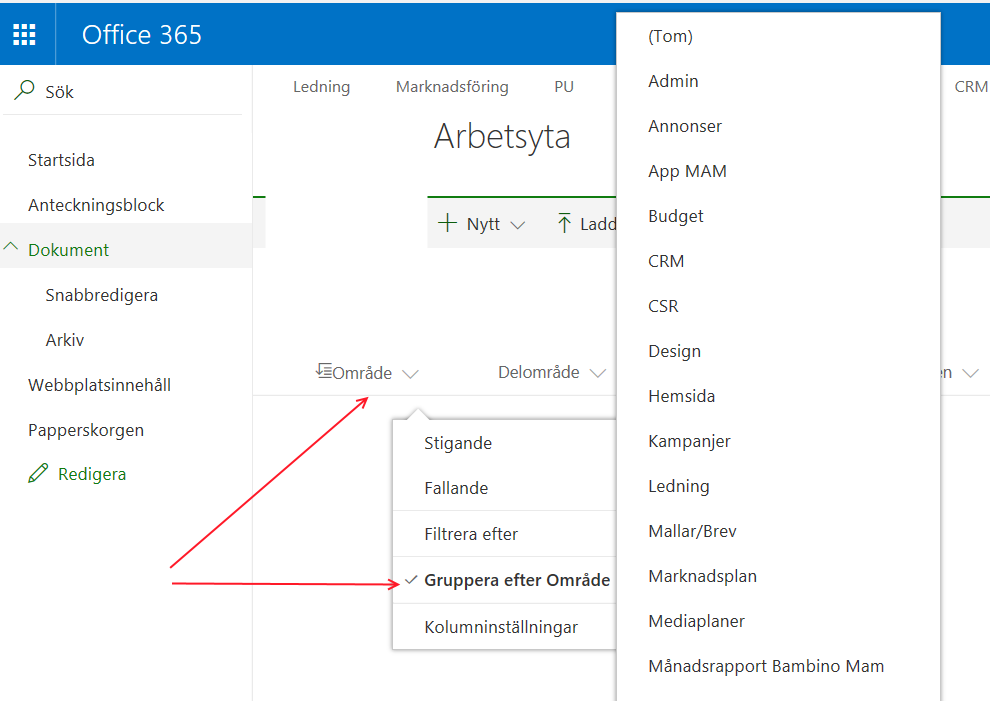 It does work in Edit mode though, that menu looks the same as it does in former versions:
It does work in Edit mode though, that menu looks the same as it does in former versions:
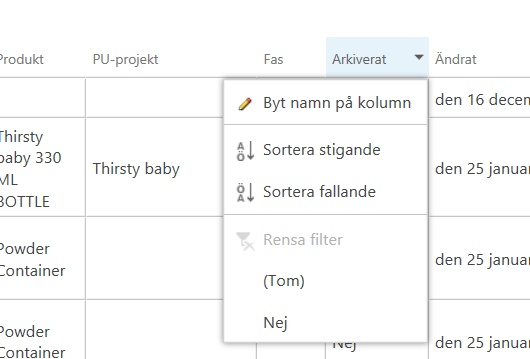 Also, not sure if you can multi-select in this drop down menu. Otherwise you have to click the Filter symbol up in the right corner of the view and open that panel where you can multi-select.
Also, not sure if you can multi-select in this drop down menu. Otherwise you have to click the Filter symbol up in the right corner of the view and open that panel where you can multi-select. - When you have a view Grouped by a value, then the “Quick Edit” button is gone from the document library menu, which is really annoying (because it’s just not efficient anymore). And these things makes people hesitate a bit to work with SharePoint (I know, I hear it all the time from customers!):
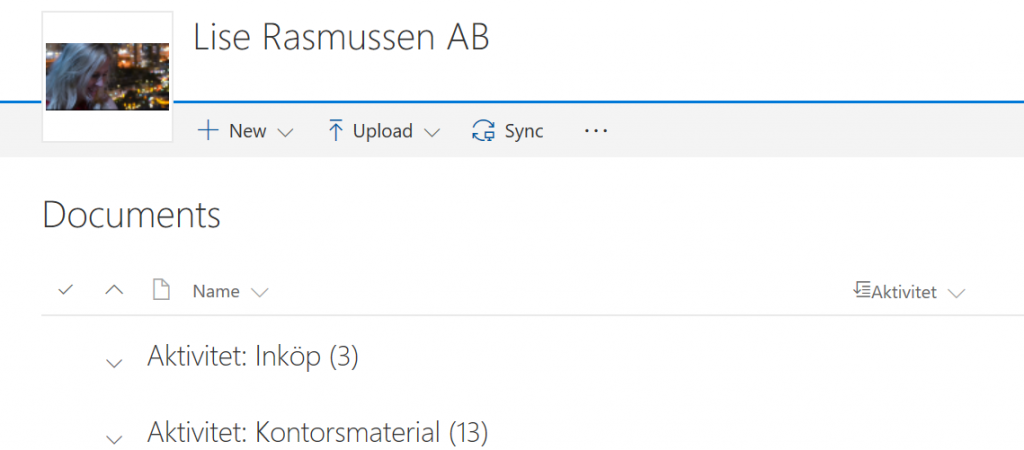
You must click to change to a view that is not grouped, then click Quick Edit, and then you can tag your documents. This used to work in grouped views, in SharePoint 2010 it worked so I don’t know why it has been removed. To workaround this, I have added a link in the left side menu called “Quick Edit” and that links to a new view that I set to open directly in edit mode (you can create a view that opens in edit mode directly) which saves even more clicks for them.