This is an instruction on how to connect an InfoPath form with the user profile web service to query the AD and get user information into the form using Claims authentication. Applies to SharePoint 2013.
The first time I tried to upload a video from my iPhone 6 into the Office365 video portal, it failed. But I tried again and this time it worked. You can add a Title and a description on the video before you upload it, and then it takes quite some time to upload just a …
It’s a new feature in Office Video (for #Office365 licenses) that you can now embed one of the uploaded videos on a page. Which is great! You can also control the size in the code. Go to your Office Video portal Click on the video you want to embed Click on “Embed” up in the …
So there has been questions and problems on how to setup and configure the Content Query Web Part so that it shows news with rollup images, likes and comments. Therefore I decided to make a video and show all the steps. You also find the file package up in the menu, there is a link …

Just a quick word about the concept of the 2 day conference I just attended, the SPBiz hosted by Collaboris. Online conferencing is great for so many reasons: no travel and hotel costs, the conference sessions started after work hours so you could enjoy it the entire evening (at least in my time zone), it’s …
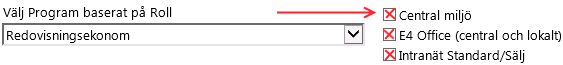
I have a form with a selection box where the user selects a Role, and based on that Role I set a multiselect field with the predefined values, in this case Applications. What I wanted to do, was to have the checkboxes selected by default OR not display the checkboxes at all. Because this should …

This is an update from my former blog post about showing likes and comments in a news web part. And I also get questions about how I have done this, and people saying that they never managed to do the same. So even if I updated the former blog post with this solution, it may …

When you want to publish a SharePoint site as a public website, you must enable anonymous access – otherwise the user will be prompted with a login. Note: This is for on premises servers and not the cloud/Office365. Open Central Administration on your server. Go to the Application Management section and then click the “Manage web applications” link. …
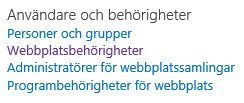
Strange thing that happened to my account. I am Site Coll Admin on all web sites on an on prem server, but one day the “Site Collection Administrators” and “Site Collection Features” links were gone from two of the sites (in Swedish): First thing I checked is in Central Administration and “Change Site Collection Administrators”I …

This is a quick fix! To change the icon that is displayed on the bookmark in a browser from the: To something more sexy, then do the following: Create a new folder in this location C:\Program Files\Common Files\microsoft shared\Web Server Extensions\15\TEMPLATE\IMAGES I named my folder “Custom”. This is always best practice, so that your changes …
