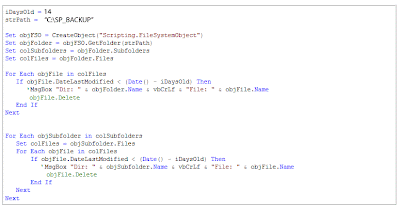Yey! If you want to save the server administrator (speaking!) some hell by deleting old backup folders and save disk space, then this is a solution for you!
Create a new file with Notepad and name it like deletebackupfiles.vbs and paste the following code (I cannot write the code here of course, but you can copy the code from the site http://www.mssqltips.com/tip.asp?tip=1324):
Edit the number of days on the first line, that is how old files you want to delete from the backup share. Then on the next line, enter the path to your share where the backup files are.
Remove the ' sign before "objFile.Delete" so that the script executes the deletion 🙂
Put a ' sign before the MsgBox instead, or else you must press OK to every file it wants to delete.
Then, create a new file with Notepad and name that deletebackup.bat (or what ever) and enter one line to it, and that is the path to your vbs file:
c:backupscriptsdeletebackupfiles.vbs
Open Task Scheduler on your server and create a new task where you want your .bat file to start at a scheduled time. I run it the night before my fullbackup creates new folders, so that the backup share is empty.