I have added a few teams in Teams that were more for test purposes, and I now wish to delete them but still keep the connected SharePoint site and content. How can I do this? In this article I will explain the options and what happens when you: 1) Delete a Team or 2) Archive a Team.
As you may know, when you create a Teams team a connected SharePoint site is also added* because that is where the documents on the tab “Files” are stored. Or if you create a team from an existing M365 group, it connects the team to the existing site.
* And a Microsoft 365 group is created with a OneNote, Planner, shared mail/calendar etc
In the example below I have a team called “IT” and the site is associated to my hub. The site URL is set by the name you create your Teams team with, so in this example it’s “IT”:
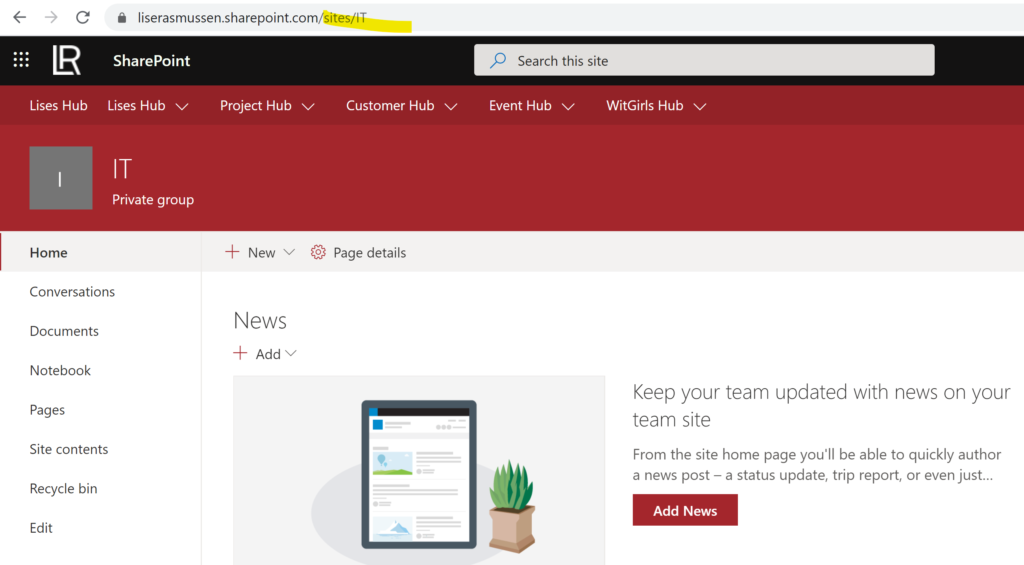
Option 1: Delete the Team
How can I delete a Teams team without deleting the connected SharePoint site collection?
The answer is: You can’t! Deleting the Team will always delete all the connected group apps along with the group itself. From the Teams client, click on the three dots and choose “Delete the Team”:
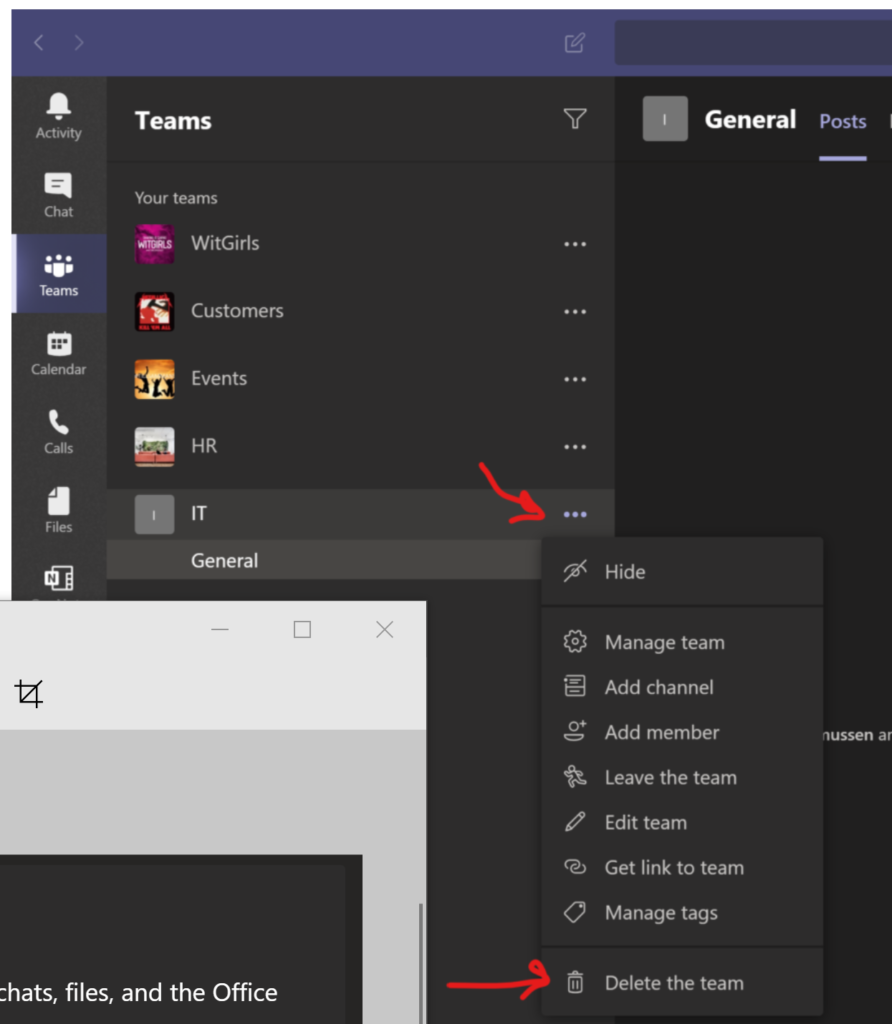
Are you sure?? Yep! ?
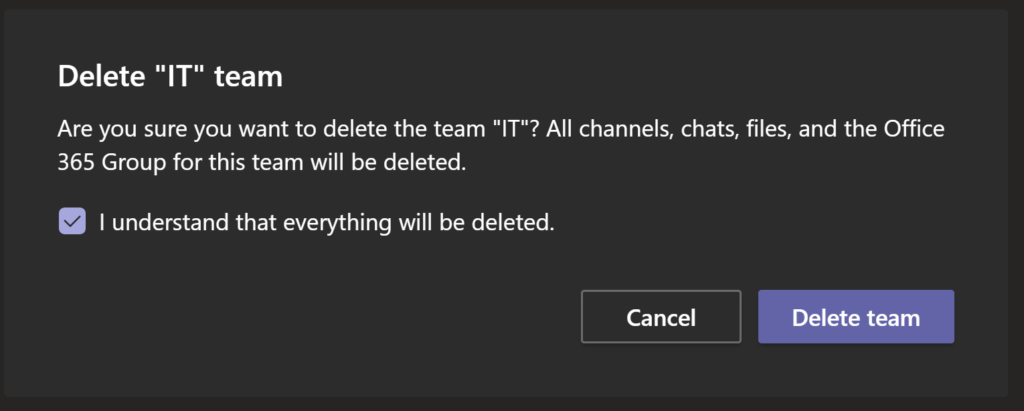
To be clear: Deleting a team removes the connected SharePoint site and all its files (but it is not instant – it may take up to an hour before the site is gone!) together with all Microsoft 365 associated apps like the shared mailbox and calendar, the connected OneNote, Planner, PowerBI, or Stream groups. Plus of course the M365 group itself, so all permission groups are removed also.
If I now visit the connected site, I will get the 404 message:
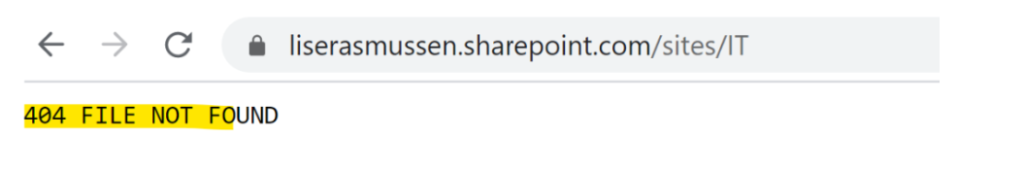
But, don’t panic, you can recover it! Go to the SharePoint Admin Center and click on “Sites” and “Deleted sites”. Yup, there it is. Restore it. Done!
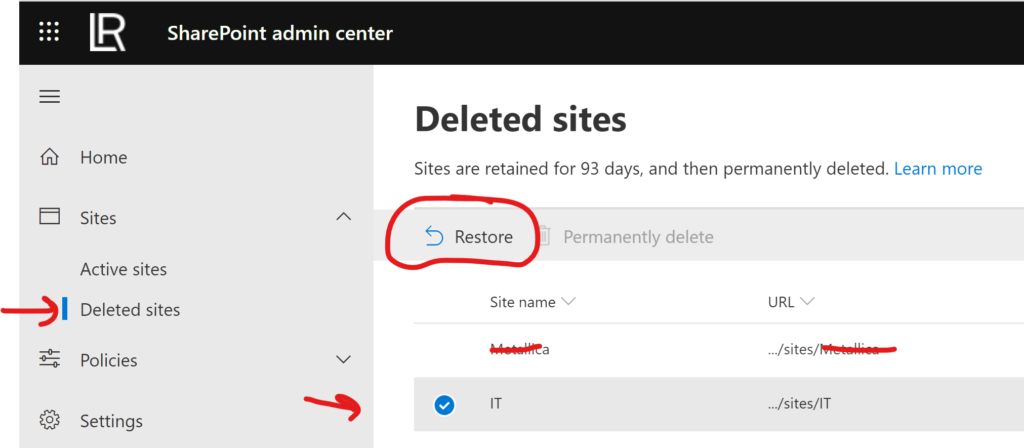
A restore will restore everything you deleted: the Teams team, the SharePoint site, the shared conversations and mail/calendar, the notebook etc is restored:
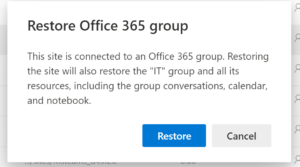
I go back to the SharePoint site, and boom – it’s back immediately! I go into Teams, and the team is back (all posts and tabs intact). And the permission groups are restored.
So to answer the initial question: Can I delete a Team and keep the SharePoint site? That answer is a clear NO. Option 1 is not for me as I want to keep the site.
Option 2: Archive the Team
An alternative to deleting a team is to archive it. In that way you can set the team to be read only, but keep the content.
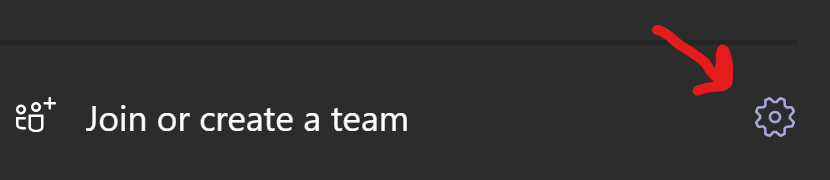
Click on the settings icon in Teams and a list of all the teams are rolled up.
Click on the dots to the right of the team and select “Archive team”.
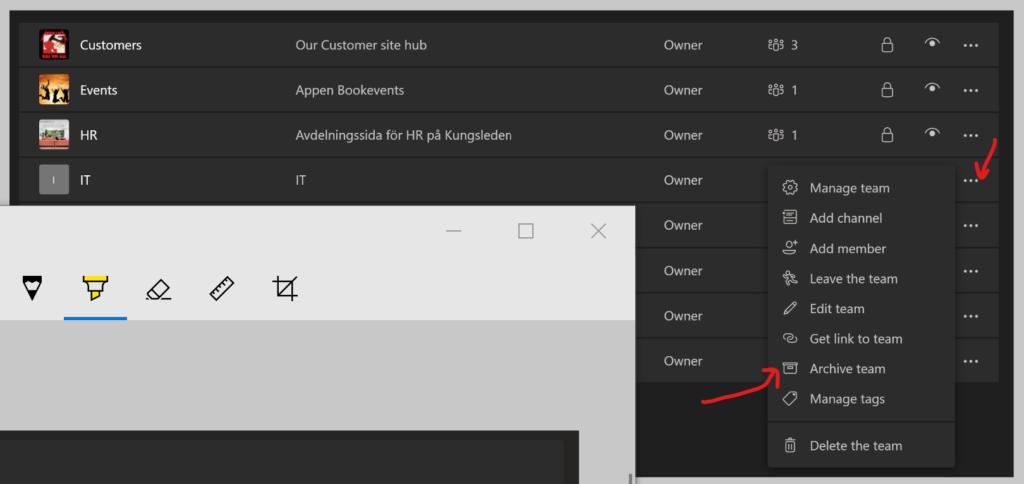
Here you can choose to keep the SharePoint site open for editing, while setting the team read-only. Do that by NOT clicking the “Make the SharePoint site read-only for team members” (the Owners can always edit anyway) and then the members can keep on working on that site still:
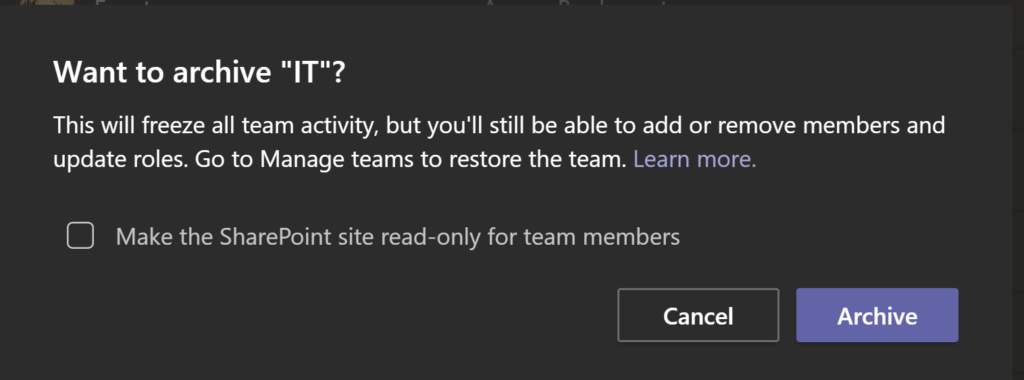
Another good thing is that the archived team “IT” now is hidden in Teams so that it won’t clutter your active teams list! You will also see the Archive symbol next to the team:

You can see the archived teams under the group “Hidden teams” in the list of all teams in Teams (did I repeat my self too much there…? Blame MS! ? )
Unarchive a Team
If you wish to bring the archived Team back to life again, then click on the settings and under the “Archived” group you will find the team. Click on “Restore team” and it’s back in the list of active teams again:
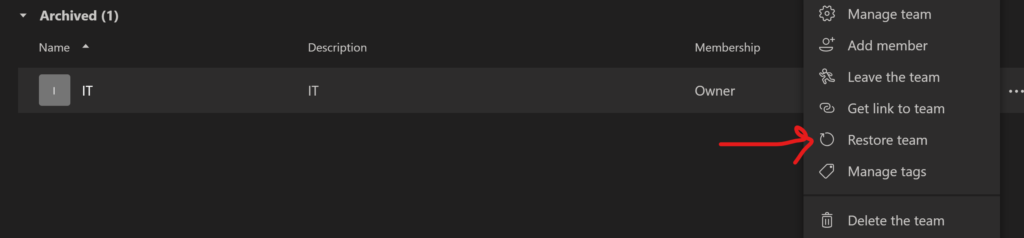
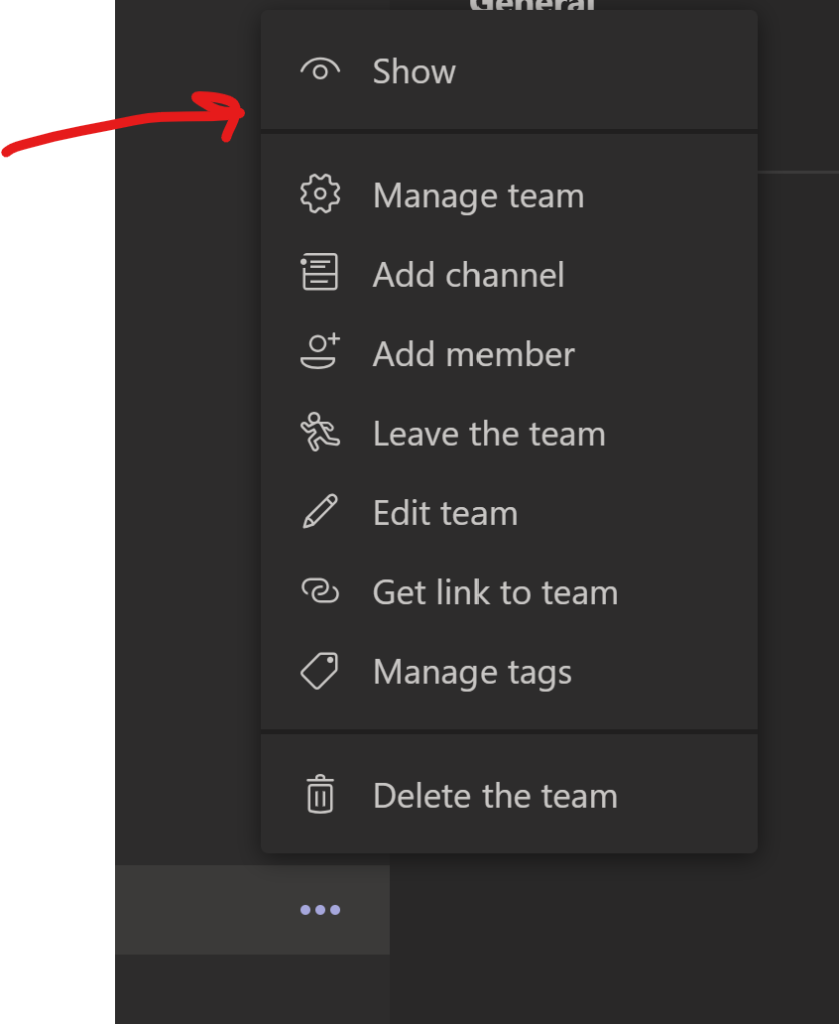
You may have to click the dots and choose “Show” again, as my team was still in “Hidden” group list.