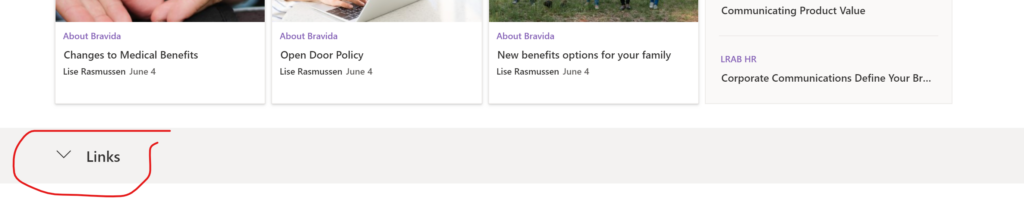Improvements to the Text web part for SharePoint pages and news are released
With this new feature you will be able to add images inline with the text, to get that nice wrap around images so that the images can be closer to text. Also you will be able to reduce line spacing in text. I know many editors will be happy for this new release 🙂 As of now, you have to add two columns side by side to display an image next to the text, so this is a much wanted feature.
When this will happen?
Expected launch for this feature is mid to late September and completed by early October.
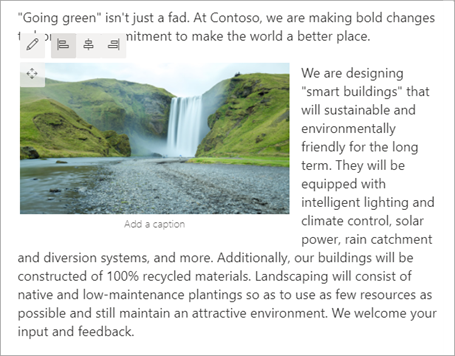
Collapsible sections on pages
If you want to add a lot of information on a page but still save space on it, then this new feature will be useful! It allows you to create rich, information-dense SharePoint pages with sections that you can expand or collapse and you can set the default page-load state for the section.
This has been rolled out now
You add a section to your page and on the section properties there are new options for making the section collapsible, you can give it a name, show a divider, left or right align it and set the default state if it should be expanded or collapsed on the page. Just add web parts as usual in the section, this is how it looks in edit mode:
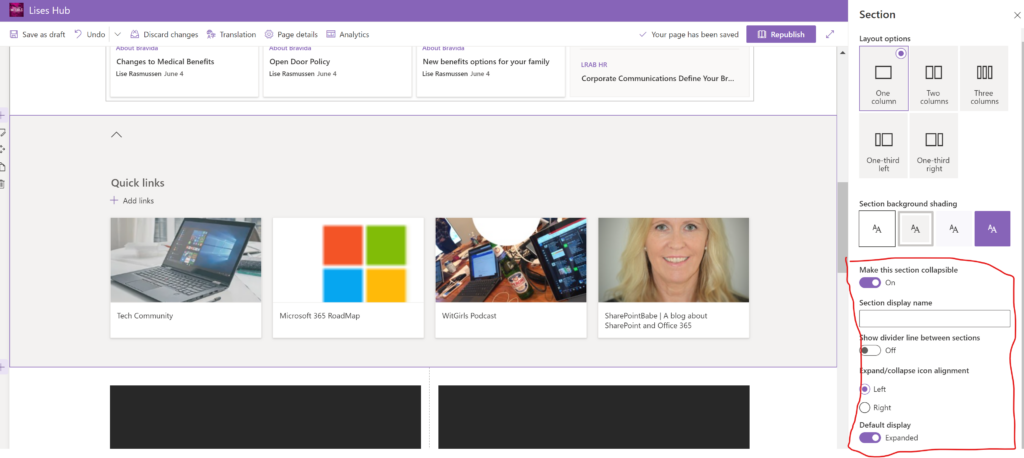
If you choose to have the section collapsed, then it looks like this in read mode. I gave it a name also so that the visitor knows what the section contains: