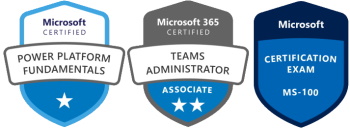Det kan man kalla inhopp värt namnet! Vilken grym fotbollsspelare han är!!
Author: Lise Rasmussen
Igår var släkten här och firade, vi hade supertrevligt och dom sista nattsuddarna åkte taxi hem runt midnatt. Tack för alla fina lyxiga presenter, mycket mycket uppskattade!! Kvällen gick så jäkla fort, och mitt i allt kom det ner tre coola Falun grabbar som skulle hämta min lilla Toya… så nu är bilen såld och …
Var bara tvungen att klämma in följande meddelande trots att jag inte bloggar längre 🙂Nu har presentkortet från Skansen kommit, tack snälla ni!! Jag ser verkligen fram emot vårt besök där! Stora kramar till er 🙂
I don’t really know how to explain this error correctly but what happens is that when you receive a mail via InfoPath Forms Services it is not presented with any swedish characters “ÅÄÖ” but instead it uses like wing dings or something. It looked like this: But after changing the setting “Web application outgoing email …
This is really irritating. The service Windows Sharepoint Services Timer regularly hangs on the server, which leads to that no alerts are sent out. And you cannot just restart the service, that wont help, you must stop and start the service. Weird. Yet another issue to add to the list…
Microsoft is working on my case to solve the issue I have with attachments in InfoPath. Today I found this error registered in Event Viewer on the MOSS server: Event Type: ErrorEvent Source: Office SharePoint ServerEventCategory: Forms Services RuntimeEvent ID: 5760Date: 2008-05-02Time: 08:57:11User: N/AComputer: SRVXXXDescription:InfoPath Forms Services has detected a mismatch between the user’s data …
I have built an InfoPath form and web enabled it. Users fill in the form in Internet Explorer and attach a file to it. When they press the “Save” button, a mail is sent to some receivers in Outlook. When they try to open the form, they get the following error: Enlarged error: I will …
Yes, today I have been fighting with a customers small business server – but I won!! What I did? The most dreaded – uninstalled WSS 2 on a SBS server and installed a fresh WSS 3 version. Everything went perfect until I wanted to give the new portal a hostname. Did not work. Every hostname …
Get it today! A really really helpful extension of Notepad. Things you have been longing for 🙂 The simplicity of Notepad but extended with functions like comparison (love it), intellisense (just select the code language you are using and it will color the tags…), line number etc etc. Lovely!! Get it here:http://sourceforge.net/projects/notepad-plus/ Happy coding 🙂
If you want to change the “Sign in” link text on a Sharepoint page, then do this: Open the beloved folder C:Program FilesCommon FilesMicrosoft Sharedweb server extensions12TEMPLATECONTROLTEMPLATES Open “Welcome.ascx” and go to the end of the fileChange the tag: SharePoint:ApplicationPageLink runat=”server” id=”ExplicitLogin”ApplicationPageFileName=”Authenticate.aspx” AppendCurrentPageUrl=trueText=”” style=”display:none” Visible=”false” />to this: SharePoint:ApplicationPageLink runat=”server” id=”ExplicitLogin”ApplicationPageFileName=”Authenticate.aspx” AppendCurrentPageUrl=trueText=”Your text here” style=”display:none” Visible=”false” …