There is an error reported in Health Analyzer on my SharePoint 2013 server regarding the Distributed Cache “current server is running low on memory”. So, the Distributed cache uses 10% of the total physical memory on the server. The Distributed Cache service uses half of that memory allocation for data storage (also known as cache …

[SOLUTION] I found that this button was disabled because of this line in my Master Page – I am using Bootstrap theme from Codeplex and that comes with its own master page. What I had to do was change this line in the header from: to (taken from Seattle master page) And now, the button is enabled …
This problem ONLY concerns IE11 and on a SharePoint site using the bootstrap theme. When you create a Team Site and add a Task list, the ribbon is disabled and either the Tasks nor the Timeline is visible. If you open the same site in IE10 or Chrome, it is visible and working. The site …
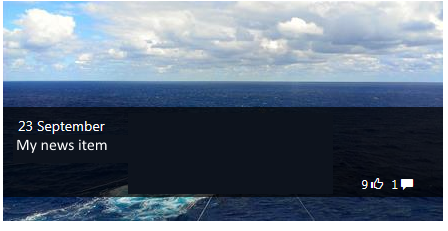
[SOLVED] Instead of relaying on the search crawler for the #Comments field, I simply added the following line in the Display Template and that works with continous crawling: _#= ctx.CurrentItem.NumComments =#_ [/SOLVED] I want to show both number of Likes and Comments in the News webpart, which I have built using Content Search and …
If you want to hide the “Conversations” options from the dropdown menu that is shown after the Search box, the easiest way is to CSS hide it. Set the following class to “display:none”. #ctl00_PlaceHolderSearchArea_SmallSearchInputBox1_csr_NavDropdownList div:nth-child(3){display:none;} Then you want to remove the same option from the Search center page (results.aspx) also. Edit the Search page …
I am using the web part “Content Search” to display the news. But I would like to make some modifications to the Display template “Large” that I am using. First, I would like to change the arrows that is used for the paging control. Then the images should be wider and I want another managed …
I want to display my news in the Content Search Web Part. And use the one that displays 3 pictures on top and the text below them. But there are a few things I would like to change. One thing is to change the image size so that it fills the text area and still …
After test upgrading my Project Portal, I was not able to edit the custom workflow I had built in SPD using the iLoveSharePoint Workflow action from Codeplex (which is awesome btw). I struggled a bit with this today but finally found the perfect solution if you want to upgrade this workflow action for SharePoint 2013. I use …
When I had all the problems with our Replicator, and after it was finally solved, it started replicating the map and navigation structure. I desperately tried to stop the replication because I could see that it was altering my Top Navigation which I don’t wanted. But the damage was already done, and I went into the …
If you want to create your own SP app store, then you need to go through quite a few steps.. Here we go!In Central AdminFirst create a new app catalog site I created one on http://server:2013/sites/apps Create the app mgmt service application and the Subscription service app Create the subscription service app $account = Get-SPManagedAccount …
