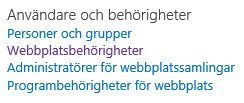Strange thing that happened to my account. I am Site Coll Admin on all web sites on an on prem server, but one day the “Site Collection Administrators” and “Site Collection Features” links were gone from two of the sites (in Swedish): First thing I checked is in Central Administration and “Change Site Collection Administrators”I …