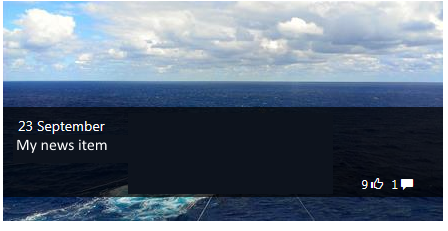[SOLVED] Instead of relaying on the search crawler for the #Comments field, I simply added the following line in the Display Template and that works with continous crawling: _#= ctx.CurrentItem.NumComments =#_ [/SOLVED] I want to show both number of Likes and Comments in the News webpart, which I have built using Content Search and …